Preventing employees from installing Office applications themselves especially on their home computers may be an essential part of your data loss prevention strategy. Employees which can install OneDrive or Outlook onto unsecured devices may put your company and clients data at risk. It’s simply not worth the risk so preventing employees from being able to install Office applications direct from the web portal is an easy way to mitigate this risk.
1. Here we can see a standard user account has the ability to download and install Office applications.
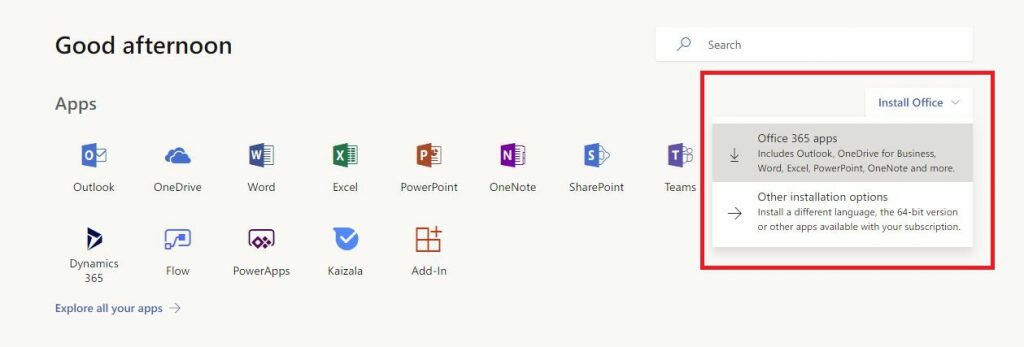
2. To remove this option to download and install the Office applications log into the Office 365 Admin Center here.
Click on Settings then ‘Org Settings’.
Click on ‘Office installation options’.
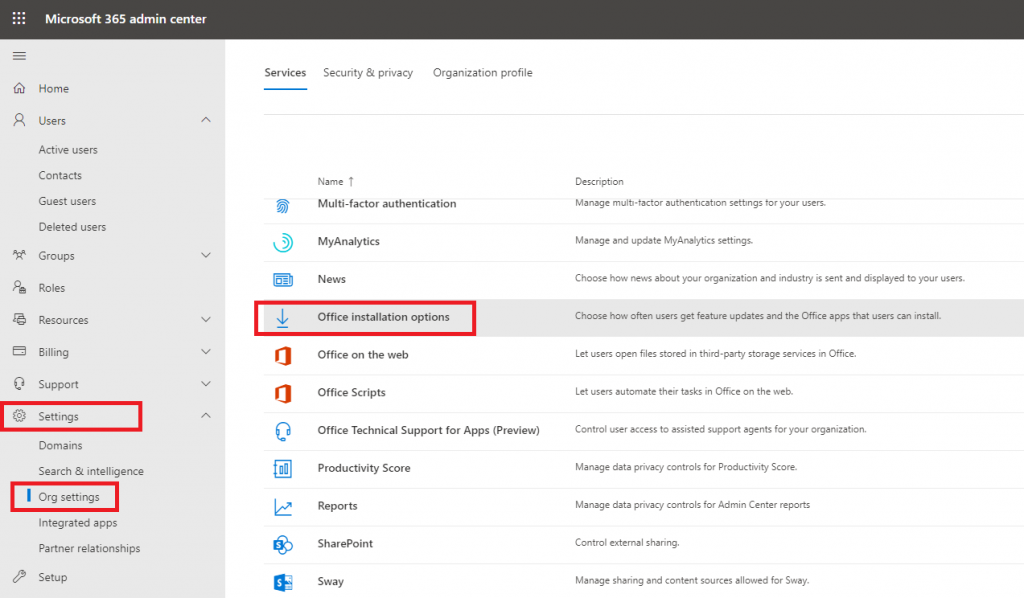
3. Here you can set options to prevent the downloading of the Office applications. To prevent all, untick all of the options under ‘Office apps that users can install’ and click Save.
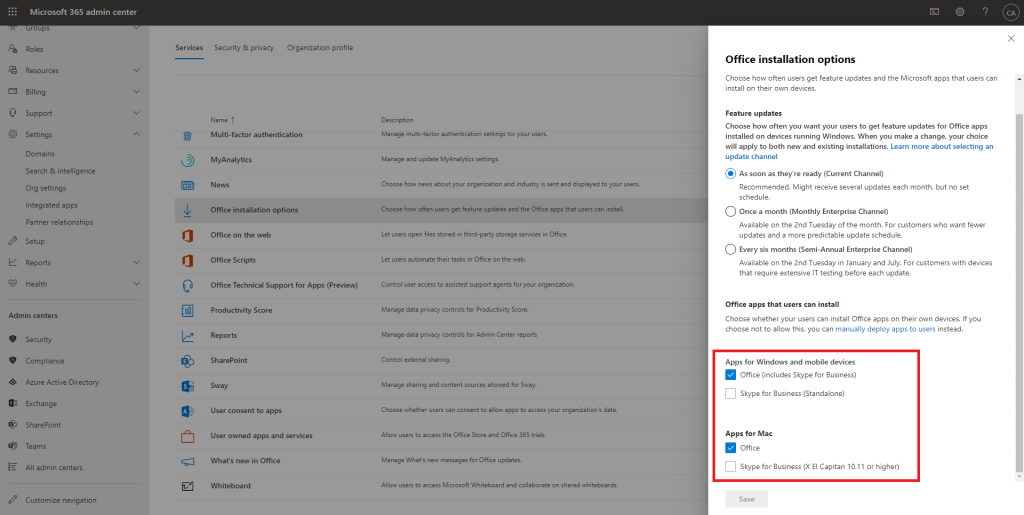
4. Now when employees login to their accounts the options to download and install Office is not there.
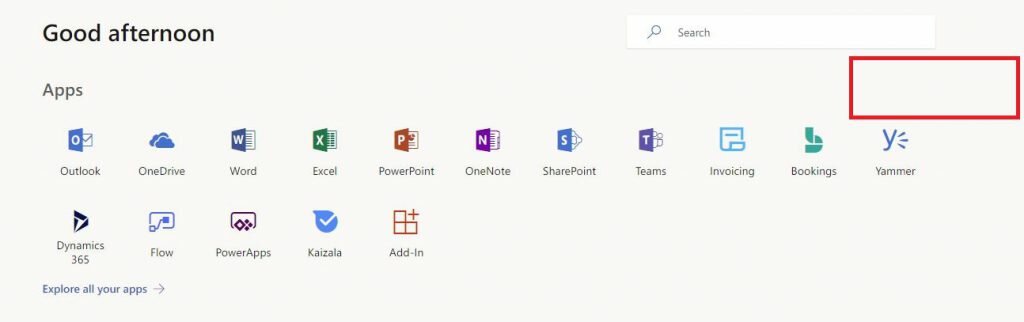
Conclusion
Preventing employees from being able to download ad install the office applications helps you maintain control and access to your data. This is only a very basic step but one which is easy to implement.


Leave a Reply